For complex projects, it’s hard to know whether you’re going to finish under budget. The signal that you’re going over usually comes too late. Ever tell a customer you need another $50,000? They’ll probably say, “$50 K? I don’t have $50 K! Where am I going to get $50 K?!” It’s not fun for either of you.
Fortunately, there’s a way to put a little careful thought and diligent accounting into a single picture. It’s called “Earned Value Management.” It’s the best graph a manager of a project will ever know. And you can make your own in Excel. No fancy software required.
Start by making a blank graph of dollars vs time:
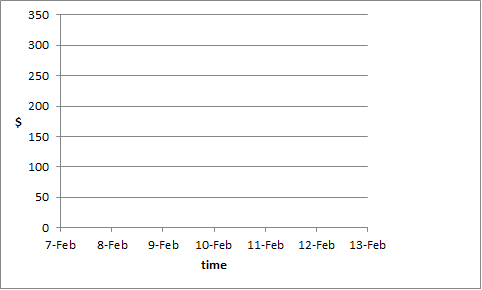
You’re going to draw a couple lines on this graph. The first line is your plan:
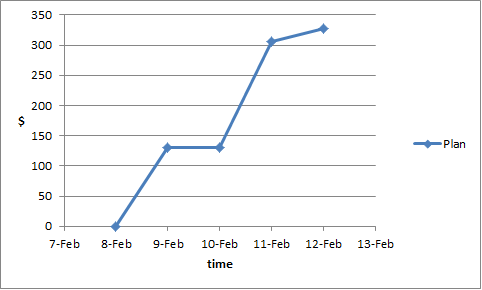
This represents the steps that need to be done, when you think it will happen, and what you think it will cost. The total is cumulative over time. Here are some example steps that would fit the graph:
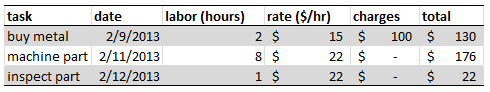
The second line is your accomplishments to date (green is good):
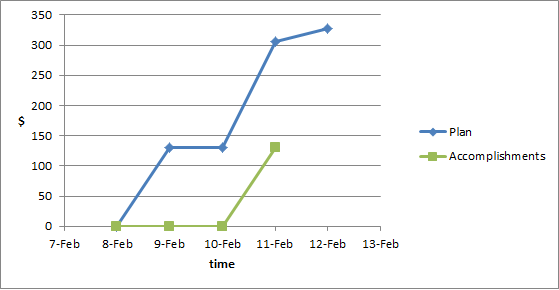
This represents the value of what you’ve done according to the original plan. In this case, we bought our metal (a $130 value) on February 11, two days later than we planned. We’re behind schedule, which we can see because on February 11, our accomplishments line is below our plan line.
The third line is your cost to date (red is bad):
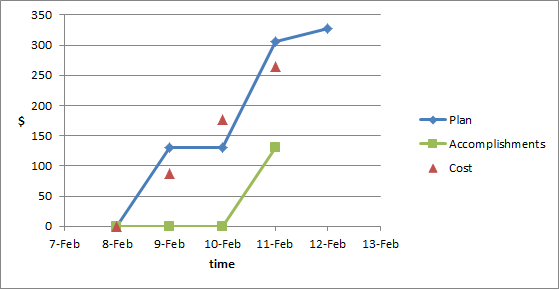
I like to leave the line out to reduce clutter. This represents how much time and money it’s taken you to get where you are. In this case, our purchaser was late two days because it’s taken much more time (and therefore labor cost) to find the metal we need. We can see that we’ve used up more than $250 of our $328 budget. Unless we over-estimated the remaining work, we’re going over budget. Best of all, we could start to see this back on February 9.
So that’s all there is to it. This is something I’ve used in real life, and it’s been very helpful.
Let me know in the comments below if you want my Excel template for making your own EVMS graph!
For Further Reading
I recommend this article on Wikipedia for a more in-depth view and some great graphs. The first three sections (stop at history) are as far as you need to read for the next level.
Good post! I’m a little amazed by the fact more companies and specifically managers do not use, nor are interested in using EVM, especially due to the great benefits that can be gained. Read my posts (2 so far) about EVM and let me know what you think. Thanks I’m gonna follow your blog.
[…] your detailed project plan (perhaps using EVMS) to estimate the total capital and amount of time needed to get from where you are to where that […]