It’s winter in Boston and it’s dark by 5p. When it’s night already and you didn’t get much done, you can feel like the day just escaped you. Here’s a trick to keep a sharper look-out on your time: keep a time log. All you need is a small, reporter-style notebook and a pen. Here’s how it works.
Your First Time Log
Just for a couple days, every time you switch from one activity to another, jot down the time and a short description of what you were doing. Then, when you have a couple of days’ worth of data, look at where you spent your time.
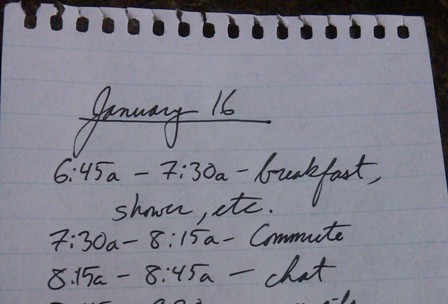
Oftentimes, the simple act of paying attention to what you’re doing is enough to help you use your time more effectively. But sometimes when you look back over a day’s work, you’ll see surprising things. When I first tried this, I was amazed at how much time went to helping coworkers figure things out. I had previously thought of these drop-in tasks as interruptions, but when I realized how much time it took, and how important it was, I started thinking about it as my major job responsibility.
That’s a good example of where time tracking can eliminate a stressful perception about “wasted time” that really isn’t. It can also shed light on the timesinks. Email, for instance, is crazy-inefficient compared to high-bandwidth phone calls or face-to-face meetings. If you find yourself spending a long time in a general bucket, like “email” or “errands,” try to rephrase it in terms of what you’re actually accomplishing. If the email is related to that new product launch, then that time spent emailing counts as “product launch” time. If you thought about “product launch” as your goal, would your first action be to check email?
To summarize your activities, you might take a clean sheet of paper and write down in one column “activities,” and then in another column write down “blocks of time.” You can get very sophisticated with this, and in fact, it’s the essence of cost accounting for professional attorneys and hourly contractors.
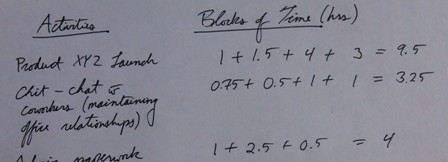
A few tips
- There’s no need to be very precise, just put down times to the nearest quarter hour.
- Try to make the activity descriptions useful for your review. For instance, if you split your time among three projects, better to write down “project A” or “project B” rather than, “typing report”
- If you’re focused just on time management while at work, leave out out-of-work activities.
I’m curious to hear whether you find out anything surprising. Drop me a note, or leave your comments below!
[…] off-season in February. Here’s what it looked like (these are scanned excerpts from the paper log that I […]
[…] If you’re interested in knowing how I track my time like this, check out my previous article. […]